BTSE Download
By
BTSE Trading
8813
0

- Language
-
العربيّة
-
简体中文
-
हिन्दी
-
Indonesia
-
Melayu
-
فارسی
-
اردو
-
বাংলা
-
ไทย
-
Tiếng Việt
-
Русский
-
한국어
-
日本語
-
Español
-
Português
-
Italiano
-
Français
-
Deutsch
-
Türkçe
-
Nederlands
-
Norsk bokmål
-
Svenska
-
Tamil
-
Polski
-
Filipino
-
Română
-
Slovenčina
-
Zulu
-
Slovenščina
-
latviešu valoda
-
Čeština
-
Kinyarwanda
-
Українська
-
Български
-
Dansk
-
Kiswahili
How to Install BTSE APP on Mobile Devices (iOS/Android)
For iOS devices
Step 1: Open "App Store".Step 2: Input "BTSE" in the search box and search.

Step 3: Click on the "Get" button of the official BTSE app.
Step 4: Wait patiently for the downloading to complete.
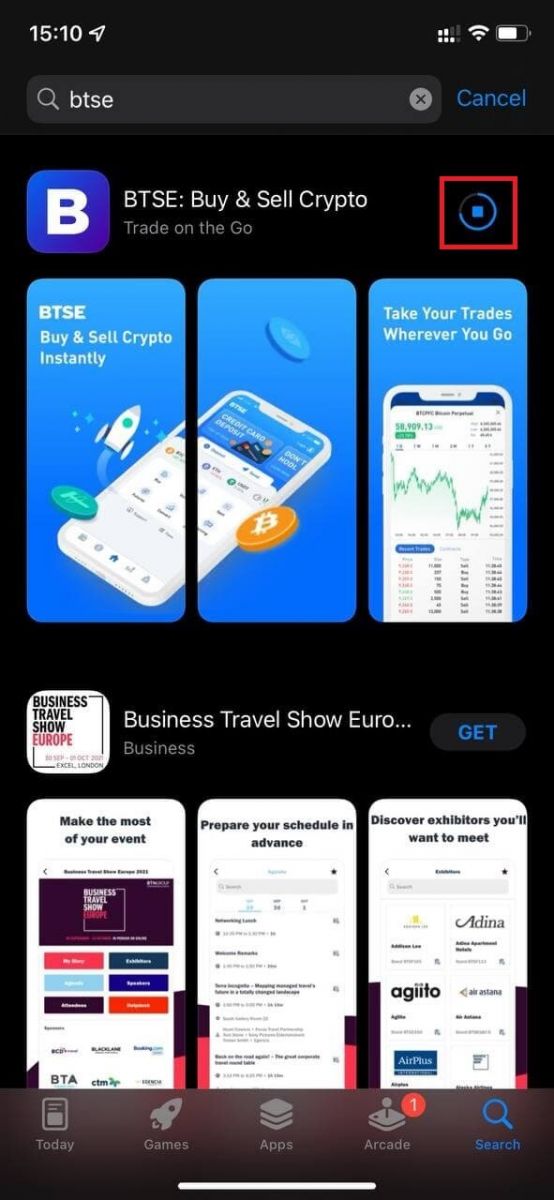
You can click "Open" or find the BTSE app on the home screen as soon as the installation is completed to start your journey to cryptocurrency!

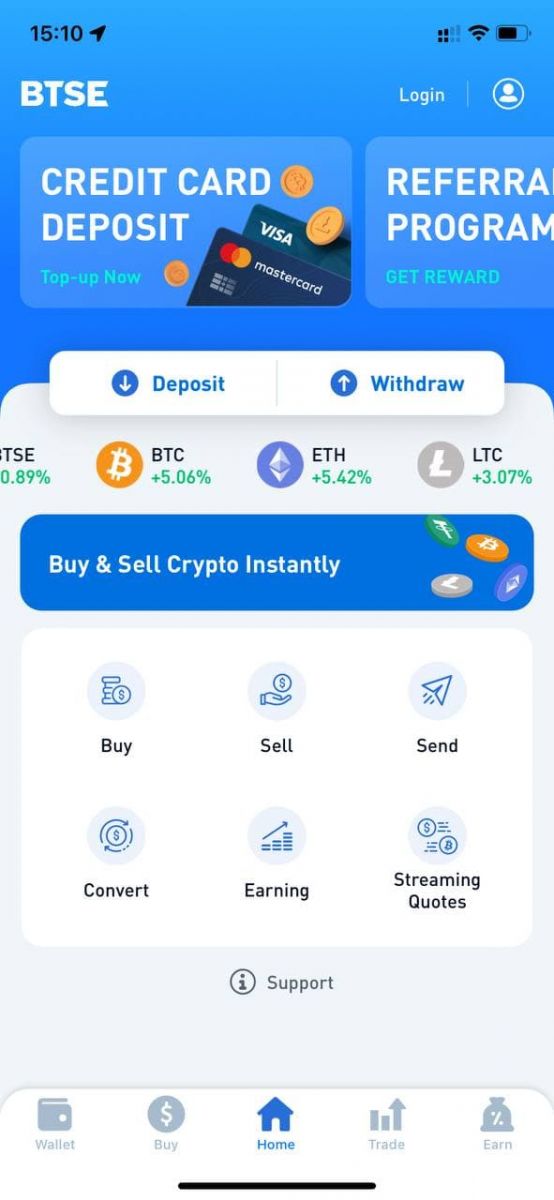
For Android devices
Step 1: Open "Play Store".Step 2: Input "BTSE" in the search box and search.
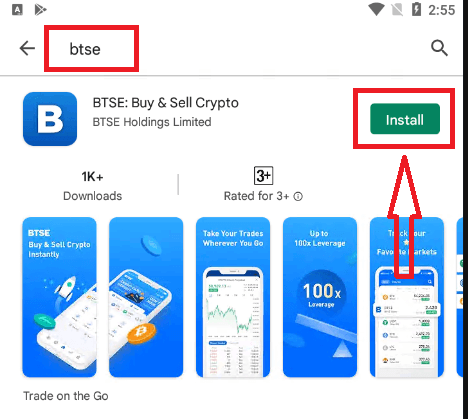
Step 3: Click on the "Install" button of the official BTSE app.
Step 4: Wait patiently for the downloading to complete.
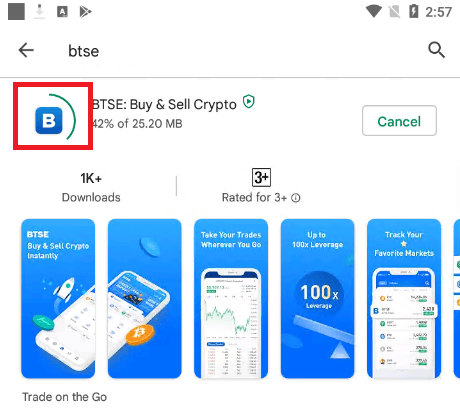
You can click "Open" or find the BTSE app on the home screen as soon as the installation is completed to start your journey to cryptocurrency!

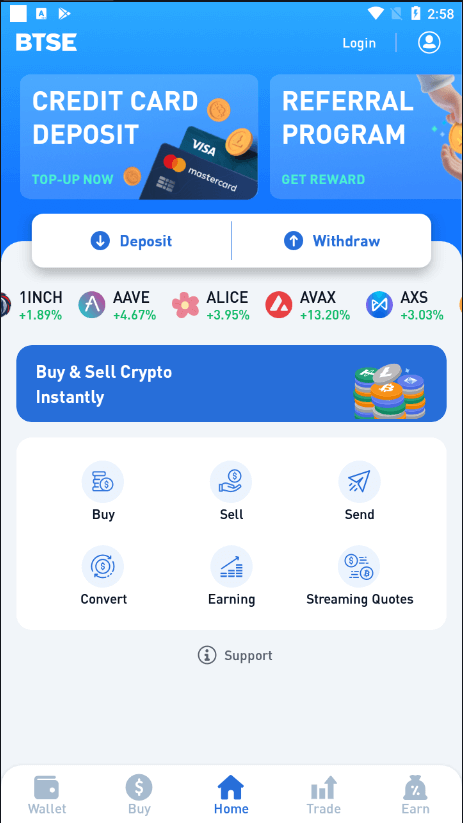
How to Open a BTSE account【APP】
For traders using BTSE’s app, you can enter the registration page by clicking a person icon at the upper right corner.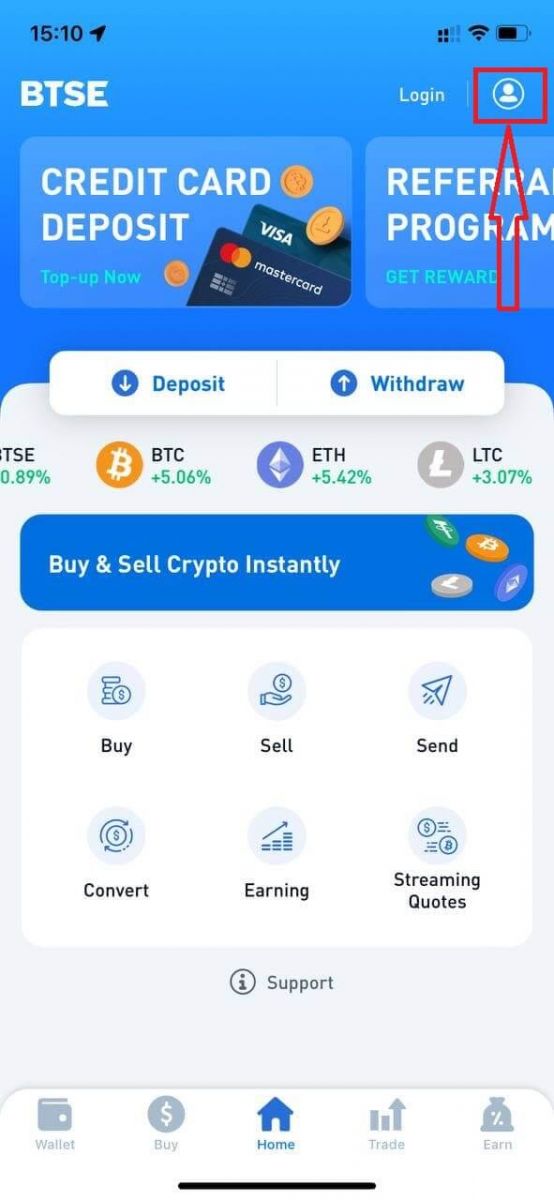
Click "Register".
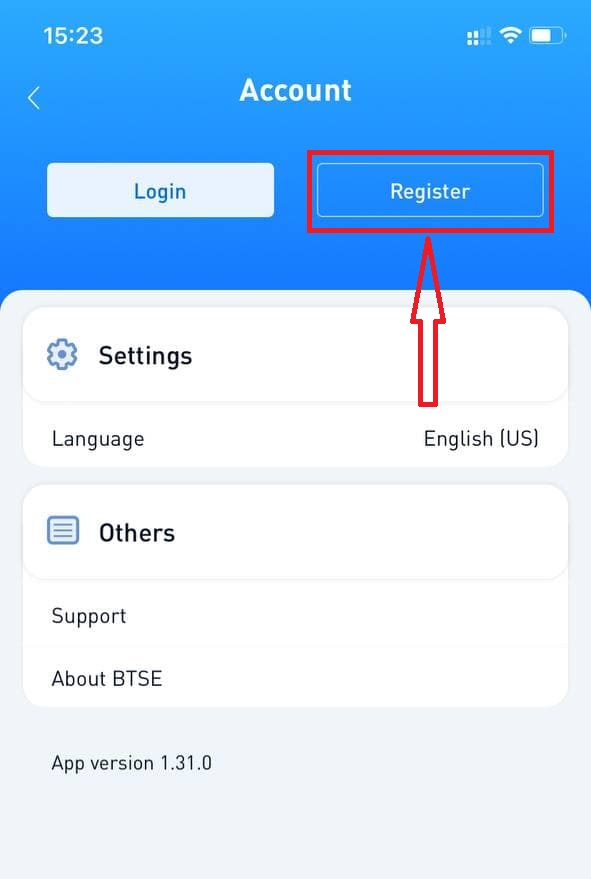
Next, Please enter the following information:
- Username.
- Email address.
- Your password must contain at least 8 characters.
- If you have a referrer, please click "Referral Code (optional)" and fill It.
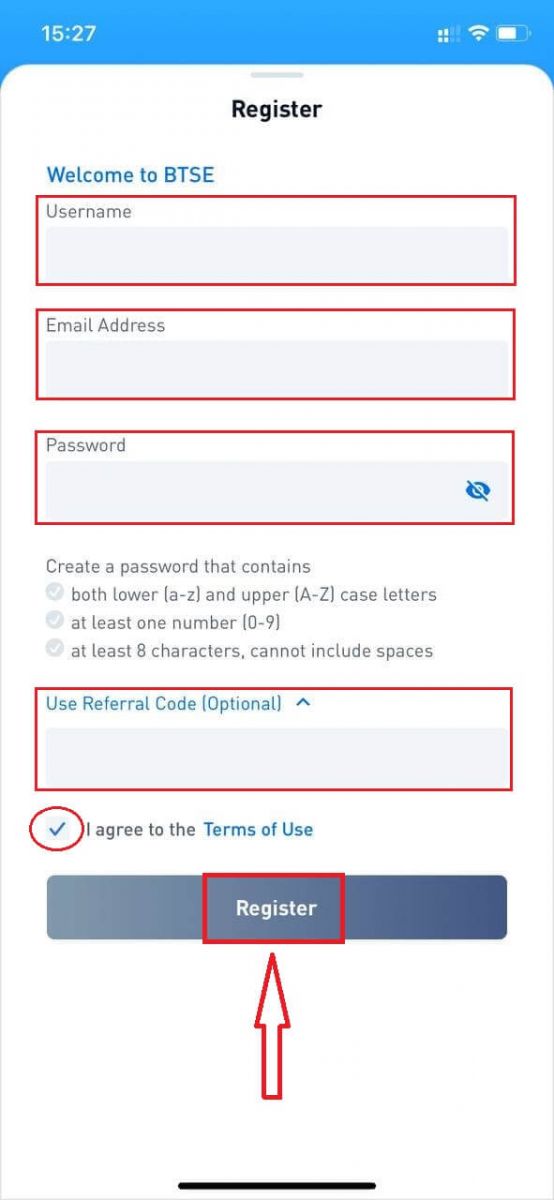
Make sure you have understood and agree to the Terms of Use, and after checking that the information entered is correct, click “Register”.
After submitting the form, check your email inbox for the registration confirmation. If you have not received the verification email, kindly check your email’s spam folder.
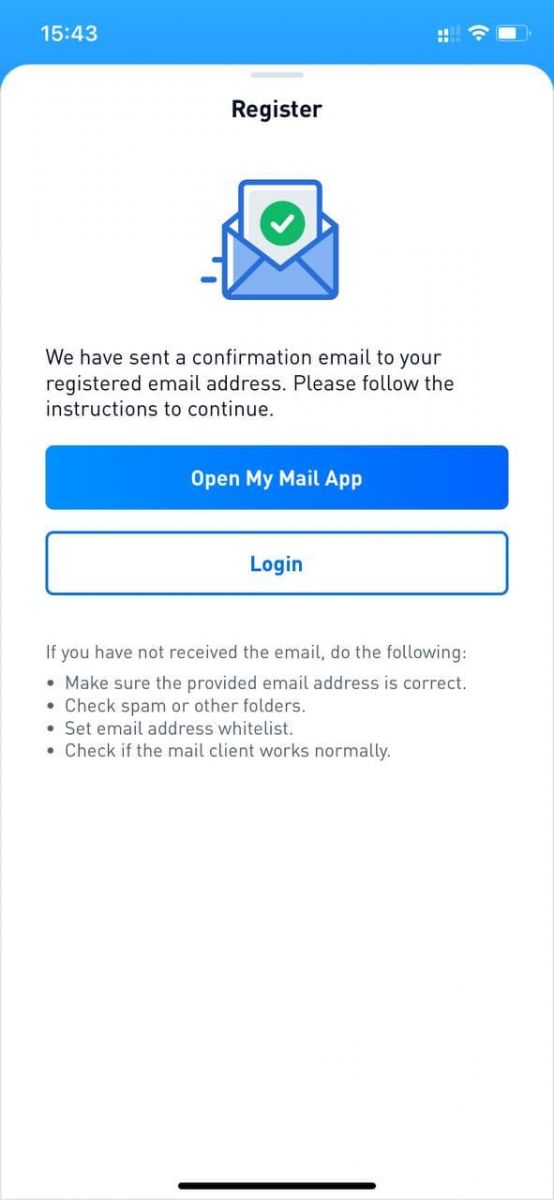
Click the confirmation link to complete the registration and start using cryptocurrency trading (Crypto to crypto. For example, use USDT to buy BTC).
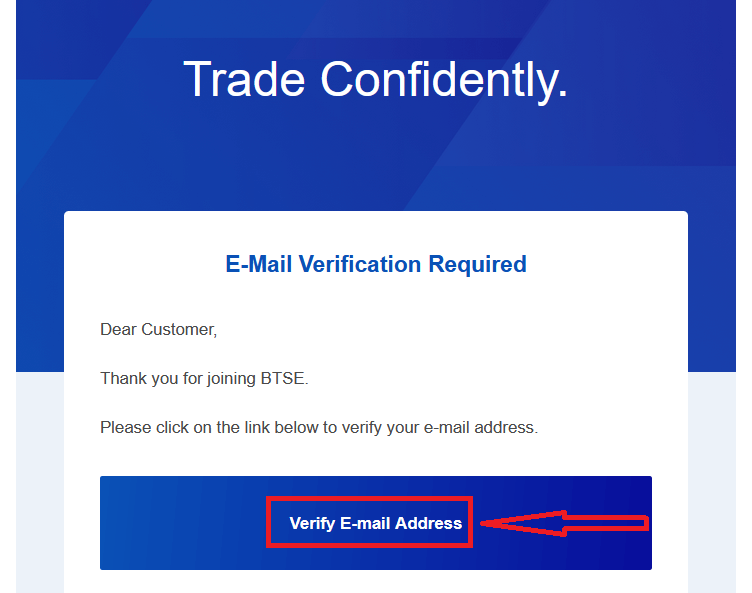
Congratulations! You have successfully registered an account on BTSE.
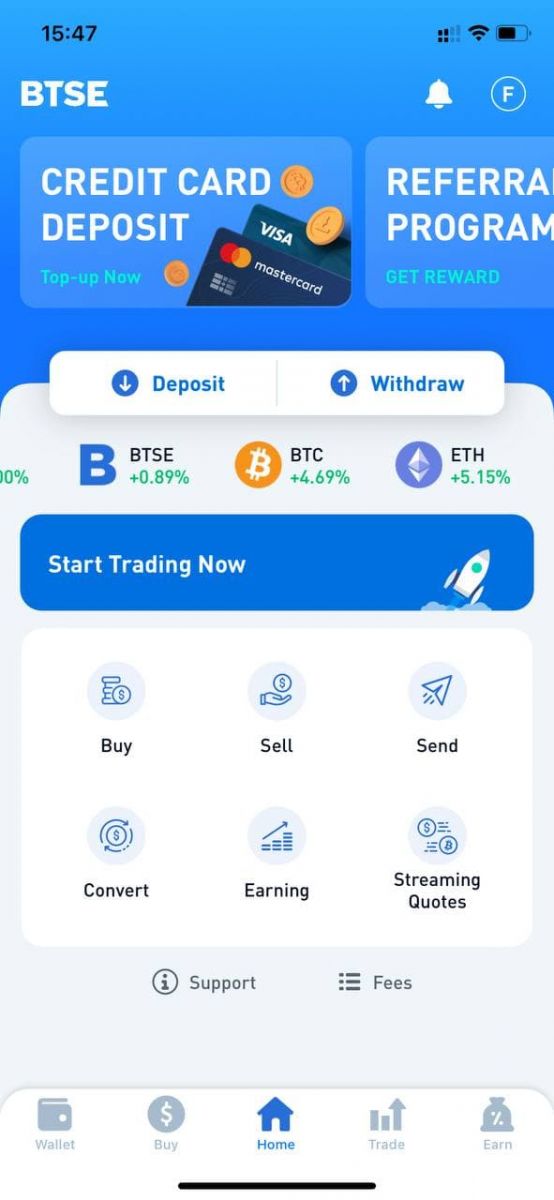
- Language
-
ქართული
-
Қазақша
-
Suomen kieli
-
עברית
-
Afrikaans
-
Հայերեն
-
آذربايجان
-
Lëtzebuergesch
-
Gaeilge
-
Maori
-
Беларуская
-
አማርኛ
-
Туркмен
-
Ўзбек
-
Soomaaliga
-
Malagasy
-
Монгол
-
Кыргызча
-
ភាសាខ្មែរ
-
ລາວ
-
Hrvatski
-
Lietuvių
-
සිංහල
-
Српски
-
Cebuano
-
Shqip
-
中文(台灣)
-
Magyar
-
Sesotho
-
eesti keel
-
Malti
-
Македонски
-
Català
-
забо́ни тоҷикӣ́
-
नेपाली
-
ဗမာစကာ
-
Shona
-
Nyanja (Chichewa)
-
Samoan
-
Íslenska
-
Bosanski
-
Kreyòl
Tags
download btse app for iphone
download btse app for android
download btse app for mobile
install btse app for iphone
install btse app for android
install btse app for mobile
btse app for iphone
btse app for ipad
btse app for ios
btse app for android
download btse app
install btse app
btse app android
btse app ios
android btse app
ios btse app
create btse account
how to sign up for btse
create a btse account
btse create account
how to register in btse
open account btse
btse account open
open account with btse
how to open account in btse
open btse trading account
how to open btse account
btse trading account
btse open an account
btse account creation
btse account sign up
btse account review
btse account opening


